Map Draw: Create Custom Watchlists with Geographic Precision
We've been working hard on making Bar Savvy more intuitive and powerful, and we're excited to share our latest feature that we think you're going to love: Map Draw.
What is Map Draw?
Map Draw lets you create custom geographic filters by simply drawing on the map. No more searching through endless dropdown menus or typing in ZIP codes. Just draw a box around the exact area you want to monitor, and boom, instant watchlist.
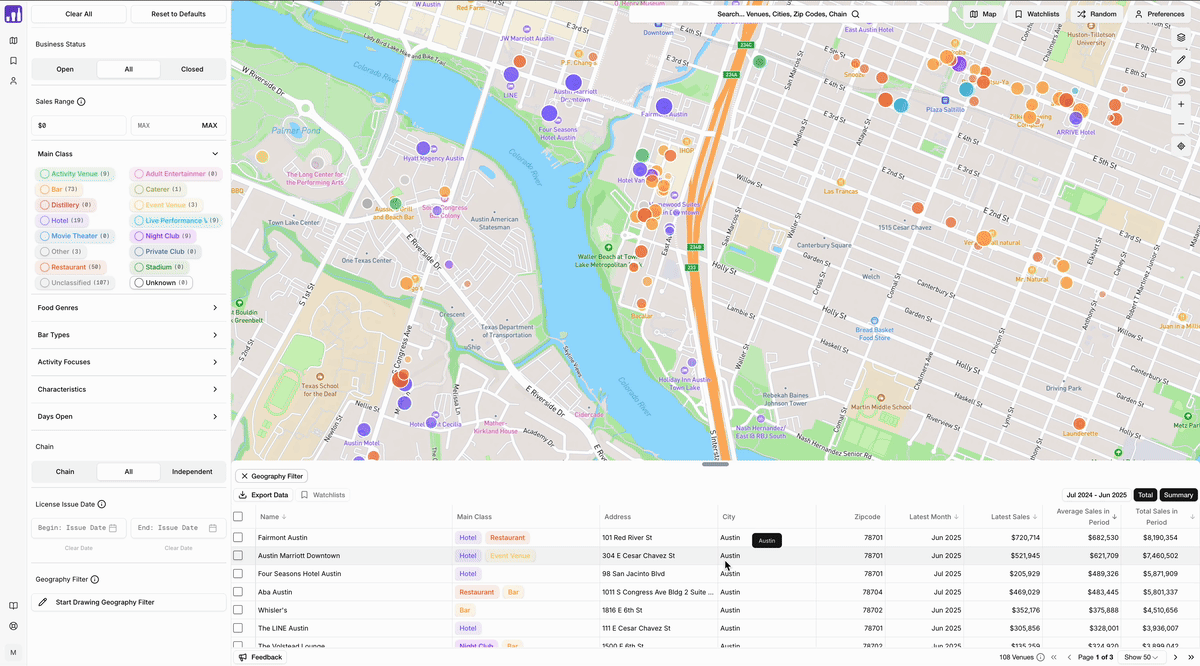
How It Works
It's beautifully simple:
- Click the Map Draw tool in your dashboard
- Draw a boundary around any neighborhood or area that interests you
- Save your selection as a custom watchlist
- Monitor performance of all venues within your drawn area
Whether you're tracking a specific neighborhood in Austin's Rainey District, monitoring the Dallas Arts District, or keeping tabs on College Station's Northgate, you now have complete control over your geographic analysis.
Perfect for Your Workflow
Map Draw is ideal for:
- Territory Management: Define your exact sales territories
- Competitive Analysis: Box in your neighborhood to track overall performance
- Market Research: Create custom neighborhoods that actually reflect a neighborhood's boundaries
What's Coming Next
This is just the beginning. We're building on Map Draw to enable comprehensive neighborhood-level analytics. Soon, you'll be able to:
- View aggregated neighborhood metrics and trends
- Compare custom-drawn neighborhoods side by side
- Track neighborhood evolution over time
- Export neighborhood reports for presentations
Start Drawing Today
Map Draw is available now for all Bar Savvy users. Head to your dashboard, click the Map Draw icon, and start creating watchlists that match exactly how you think about your market.
Have feedback or ideas for Map Draw? We'd love to hear from you. This feature was built based on your requests, and we're committed to making it even better.
Happy mapping!